[angular] mat-card , mat-list
<mat-card>
- 단일 주제의 컨텍스트에서 텍스트, 사진 및 작업을 위한 콘텐츠 컨테이너다.
- 중요. 컨텐츠 콘테이너
기본적인 카드 섹션들
|요소|설명| |—|—| |<mat-card-title>|카드 제목| |<mat-card-subtitle>|카드 부제목| |<mat-card-content>|카드 안에 다음 내용들| |<img mat-card-image>|카드 이미지를 사용할때 쓴다, 이미지를 컨테이너 너비로 늘린다.| |<mat-card-actions>|카드 하단의 버튼용 컨테이너| |<mat-card-footer>|카드 하단에 고정된 섹션을 사용할때 쓴다.|
<mat-card-header>로 카드에 풍부한 헤더를 추가 할 수 있다.
- 이 헤더에는 다음과 같은 요소가 포함될수 있다.
- <mat-card-title> : 헤더 내의 제목
- <mat-card-subtitle> : 헤더 내의 부제목
- <img mat-card-avatar> : 헤더 내에서 아바타로 사용되는 이미지
mat-list
- 리스트를 표시할때 사용
예제)
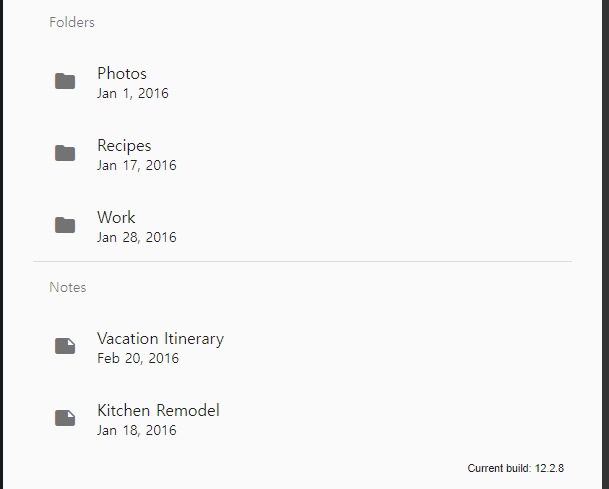
소스코드)
html 파일
<mat-list>
<div mat-subheader>Folders</div>
<mat-list-item *ngFor="let folder of folders">
<mat-icon mat-list-icon>folder</mat-icon>
<div mat-line>폴더이름 데이터값</div>
<div mat-line>날짜 데이터값 | date </div>
</mat-list-item>
<mat-divider></mat-divider>
<div mat-subheader>Notes</div>
<mat-list-item *ngFor="let note of notes">
<mat-icon mat-list-icon>note</mat-icon>
<div mat-line>노트이름 데이터값</div>
<div mat-line> 노트 날짜 데이터값 | date </div>
</mat-list-item>
</mat-list>
TS파일
import {Component} from '@angular/core';
export interface Section {
name: string;
updated: Date;
}
/**
* @title List with sections
*/
@Component({
selector: 'list-sections-example',
styleUrls: ['list-sections-example.css'],
templateUrl: 'list-sections-example.html',
})
export class ListSectionsExample {
folders: Section[] = [
{
name: 'Photos',
updated: new Date('1/1/16'),
},
{
name: 'Recipes',
updated: new Date('1/17/16'),
},
{
name: 'Work',
updated: new Date('1/28/16'),
}
];
notes: Section[] = [
{
name: 'Vacation Itinerary',
updated: new Date('2/20/16'),
},
{
name: 'Kitchen Remodel',
updated: new Date('1/18/16'),
}
];
}
/** Copyright 2021 Google LLC. All Rights Reserved.
Use of this source code is governed by an MIT-style license that
can be found in the LICENSE file at http://angular.io/license */
